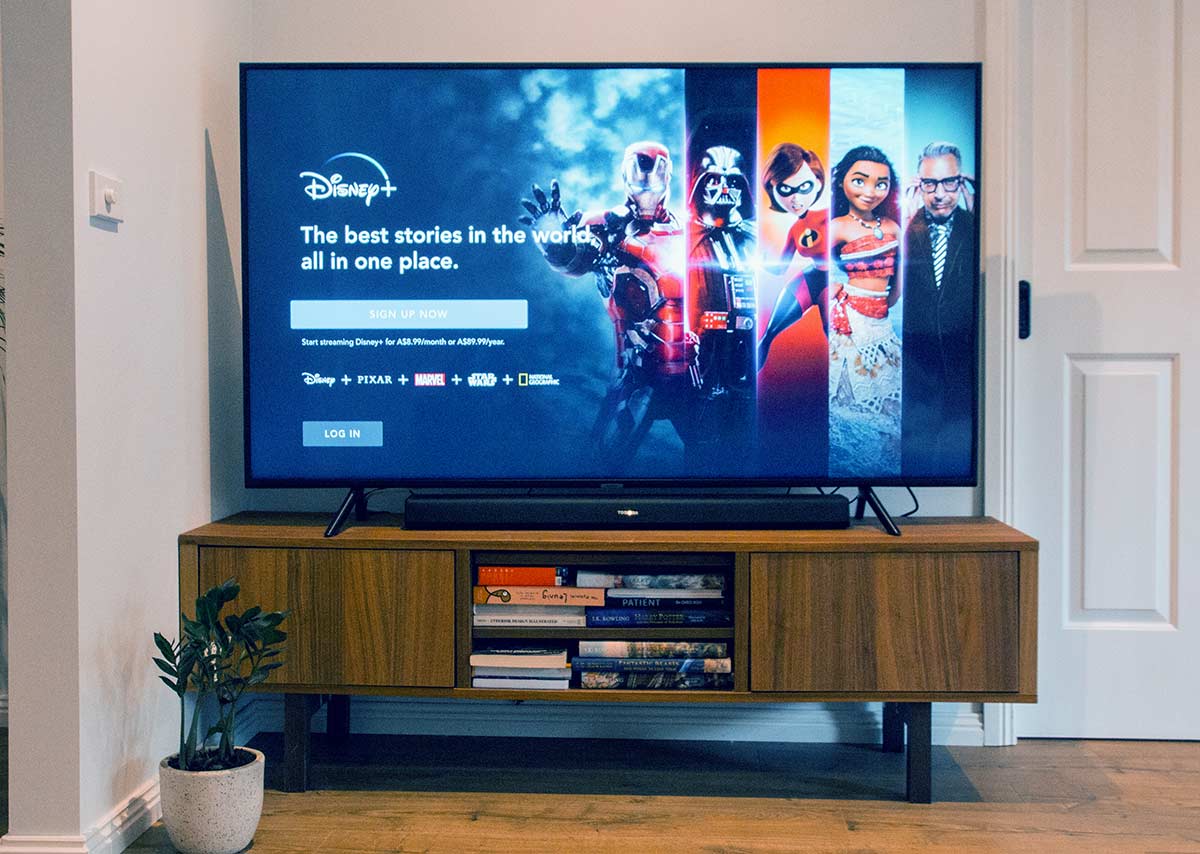Disney Plus, the streaming service that has taken the world by storm, is a veritable treasure trove of cinematic delights. With a vast array of movies and TV shows from the Disney, Pixar, Marvel, Star Wars, and National Geographic franchises, it’s no wonder that millions of people have flocked to the platform. However, despite its many virtues, some users have reported experiencing a rather vexing issue: the app keeps logging them out unexpectedly. This can be a major source of frustration, particularly when you’re in the midst of enjoying your favorite show or movie.
In this article we shall delve into the possible reasons behind this confounding conundrum and offer some solutions to help you rectify the situation.
Table of Contents
Common Causes of Disney Plus Logging Out
There are a plethora of reasons why Disney Plus may log out, but let’s delve into the most common culprits. First, a poor internet connection is a notorious offender. If your internet connection is sluggish or unstable, it can trigger the app to log out. Second, if you’re using Disney Plus on multiple devices simultaneously, it can also cause the app to log out. Disney Plus only permits a certain number of devices to be logged in at the same time, so keep that in mind. Third, an outdated version of the Disney Plus app can also be the culprit. Ensure that you have the latest version of the app installed on your device to avoid any mishaps. Fourthly, account issues can also cause the app to log out. This can include problems with your payment method or subscription. Lastly, device issues can also be a factor. If there are any issues with the device you’re using to access Disney Plus, such as software or hardware issues, it can cause the app to log out. By identifying these common causes, you can take preventative measures to avoid future logouts.
Troubleshooting Steps to Fix Disney Plus Logging Out
If you’re grappling with the vexing issue of Disney Plus constantly logging you out, fear not! There are a plethora of troubleshooting steps you can take to try and resolve the issue. Here are some steps you can follow:
Ensure you aren’t sharing your login
If you are sharing your login with other households, Disney+ will detect it and log out the other users.
Check your internet connection
A weak or unstable internet connection can cause Disney Plus to log you out. It’s imperative that you ensure your internet connection is stable and strong enough to support streaming. Don’t underestimate the importance of this step!
Update your device
Make sure your device is running the latest software updates. Outdated software can cause issues with Disney Plus. This step may seem tedious, but it’s absolutely crucial. Don’t skip it!
Disable VPN or Proxy
If you’re using a VPN or proxy, try disabling it and see if that resolves the issue. Sometimes, VPNs and proxies can interfere with streaming services like Disney Plus. This step may seem like a shot in the dark, but it’s worth a try!
Try a different device
If the issue persists, try using Disney Plus on a different device. This will help you determine if the issue is with your device or with Disney Plus. This step may seem like a hassle, but it’s a necessary one. Don’t be afraid to switch things up!
Contact Disney Plus support
If none of the above steps work, contact Disney Plus support for further assistance. They may be able to help you resolve the issue or provide additional troubleshooting steps.
Updating the App to Fix Disney Plus Logging Out
Disney Plus is a streaming service that has taken the world by storm. However, it can be frustrating when the app keeps logging out. One of the most common reasons for this is outdated app versions. If you’re using an older version of the app, it may not be compatible with the latest updates and security patches, causing it to log out frequently.
But don’t worry, there’s a solution! You need to update the Disney Plus app to the latest version. It’s a simple process that can be done in just a few steps.
First, open the app store on your device. Then, search for “Disney Plus” in the search bar. If an update is available, you will see an “Update” button next to the app. Click on it to start the update process.
Now, here’s where things get interesting. You’ll need to wait for the update to download and install on your device. This can take a few minutes, so be patient. Once the update is complete, open the Disney Plus app and log in again.
Updating the app to the latest version should fix the issue of Disney Plus logging out frequently. So, make sure to keep everything up to date for the best streaming experience possible.
Checking Internet Connection to Fix Disney Plus Logging Out
Disney Plus logging out can be a real pain, and one of the most common culprits is a poor internet connection. When your internet connection is unstable or slow, it can cause interruptions in the streaming service, leading to frequent logouts. But fear not, there are ways to fix this issue!
To start, you’ll want to check your internet connection by running a speed test on your device. There are plenty of online tools available, such as Speedtest.net or Fast.com, that can help you determine your internet speed. If your internet speed is below the recommended speed for streaming Disney Plus, which is 5 Mbps for HD quality, then you may need to upgrade your internet plan or troubleshoot your internet connection.
Another way to improve your internet connection is to reset your router or modem. This can be done by unplugging the device from the power source and waiting for a few minutes before plugging it back in. This simple action can help refresh your internet connection and fix any connectivity issues.
If you’re using a Wi-Fi connection, you can try moving closer to your router or modem to improve the signal strength. Additionally, resetting your Wi-Fi network settings on your device may also help.
It’s crucial to check your internet connection when dealing with Disney Plus logging out issues. Running a speed test, resetting your router or modem, and improving your Wi-Fi signal strength are all great ways to ensure a stable and uninterrupted streaming experience.
Contacting Disney Plus Support to Fix Disney Plus Logging Out
If you’re at your wit’s end trying to fix the issue of Disney Plus logging out, fear not! There’s a solution. And it involves contacting Disney Plus support. But before you do that, you need to visit the Disney Plus Help Center. This is where the magic happens. You can access the Help Center by clicking on the “Help” button on the Disney Plus website or app.
Once you’re there, you’ll find a plethora of frequently asked questions (FAQs) that can help you troubleshoot the issue. But don’t get too excited just yet. If you can’t find a solution to your problem in the FAQs, you’ll need to contact Disney Plus support.
Now, this is where things get interesting. You’ll need to click on the “Contact Us” button on the Help Center page. This will take you to a page where you can choose the type of issue you’re facing and the mode of contact you prefer. So, choose the mode of contact that suits you best.
Once you’ve made your choice, it’s time to explain your issue. And this is where you need to be as detailed as possible. Provide all the necessary information, such as your account details, device information, and the steps you’ve already taken to troubleshoot the issue. But don’t worry, you won’t be left to your own devices. The Disney Plus support representative will guide you through the troubleshooting process. And it’s important that you follow their instructions carefully and provide any additional information they may require.
Wrapping Up: Enjoying Seamless Streaming on Disney Plus
By following these steps, you can enjoy seamless streaming on Disney Plus and never miss a moment of your favorite shows and movies. So, what are you waiting for? Happy streaming!
Frequently Asked Questions
Why does Disney Plus keep logging me out?
There could be several reasons why Disney Plus keeps logging you out. It could be due to a poor internet connection, outdated app version, or issues with your device’s settings.
How can I fix Disney Plus from logging me out?
First, try logging out of your account and then logging back in. If that doesn’t work, check your internet connection and make sure it’s stable. You can also try updating the app to the latest version or clearing the cache and data of the app. If the issue persists, contact Disney Plus customer support for further assistance.
Is there a way to prevent Disney Plus from logging me out?
Unfortunately, there is no way to prevent Disney Plus from logging you out due to security reasons. However, you can try to minimize the frequency of logouts by ensuring a stable internet connection and keeping the app updated.
Can I use Disney Plus on multiple devices without getting logged out?
Yes, you can use Disney Plus on multiple devices without getting logged out. However, you can only stream on up to four devices at the same time. If you exceed this limit, you may get logged out of one of the devices.