PayPal, the widely-used online payment system, is a secure way for users to send and receive money. As the prevalence of PayPal for online transactions continues to rise, it is imperative to remain vigilant about your account activity to prevent unauthorized access. To achieve this, it is recommended that you regularly monitor your PayPal login activity.
In this article, we will walk you through the steps of checking your PayPal login activity and offer advice on how to maintain the security of your account.
Table of Contents
Why Checking PayPal Login Activity is Important
It is of utmost importance to ensure the security of your PayPal account, especially in the face of the ever-increasing number of cyber threats and online frauds. One way to do this is by keeping a close eye on your PayPal login activity. By doing so, you can quickly identify any unusual login attempts or suspicious activities, which can help you take immediate action to secure your account and prevent any potential financial losses.
But that’s not all. Checking your PayPal login activity can also help you keep track of your account usage and ensure that all transactions are legitimate. This is particularly crucial if you use your PayPal account for business purposes or have multiple users accessing the account.
Fortunately, PayPal provides a range of security features and tools to help you protect your account. These include two-factor authentication, notifications for login attempts, and the ability to view your login activity. By utilizing these features and regularly checking your login activity, you can ensure the safety and security of your PayPal account. So, don’t wait any longer, start monitoring your PayPal login activity today!
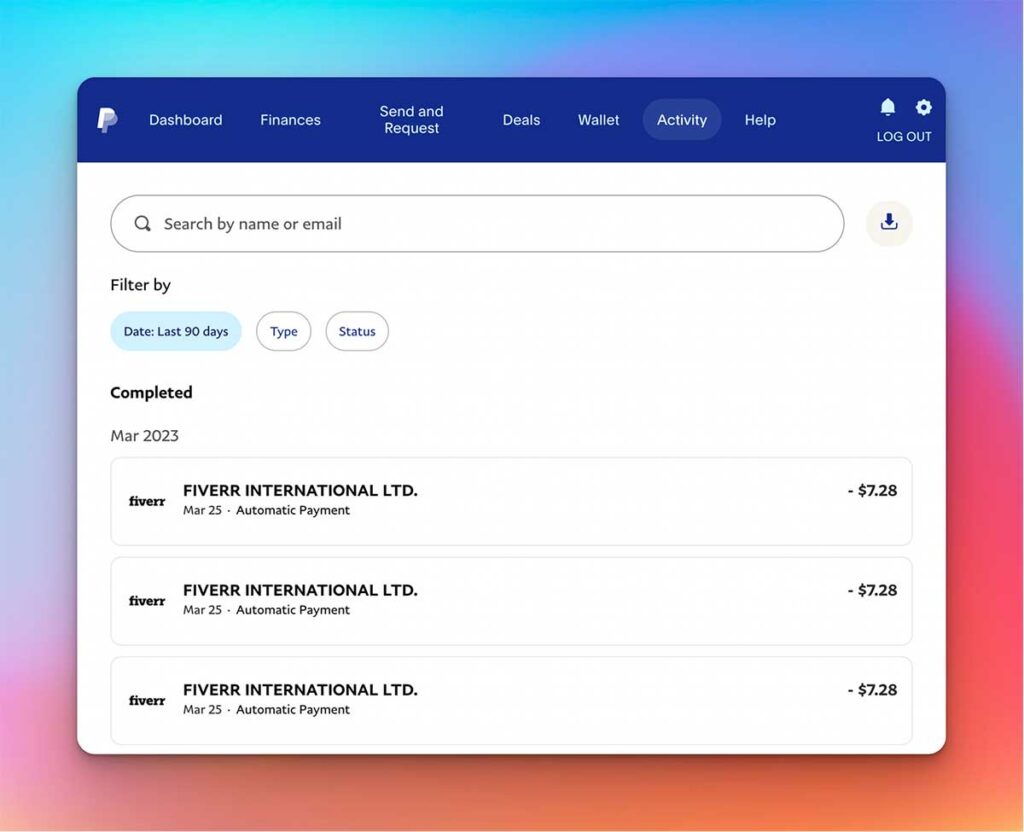
How to Access Your PayPal Login Activity
To gain access to your PayPal login activity, there are a few simple steps you must follow. First and foremost, you must log in to your PayPal account using your email address and password. Once you have successfully logged in, you will need to locate the “Settings” icon, which can be found in the top right corner of the screen. From there, you will need to select “Account Settings” from the drop-down menu.
Now, this is where things get a bit more complex. On the top of the page, you will need to click on “Security.” This will take you to a new page where you will be able to see a variety of different security options. However, the one you are looking for is “Manage your logins.” This option will allow you to view all recent login activity on your PayPal account, including the date and time of the login, the location of the login, and the device used to access your account.
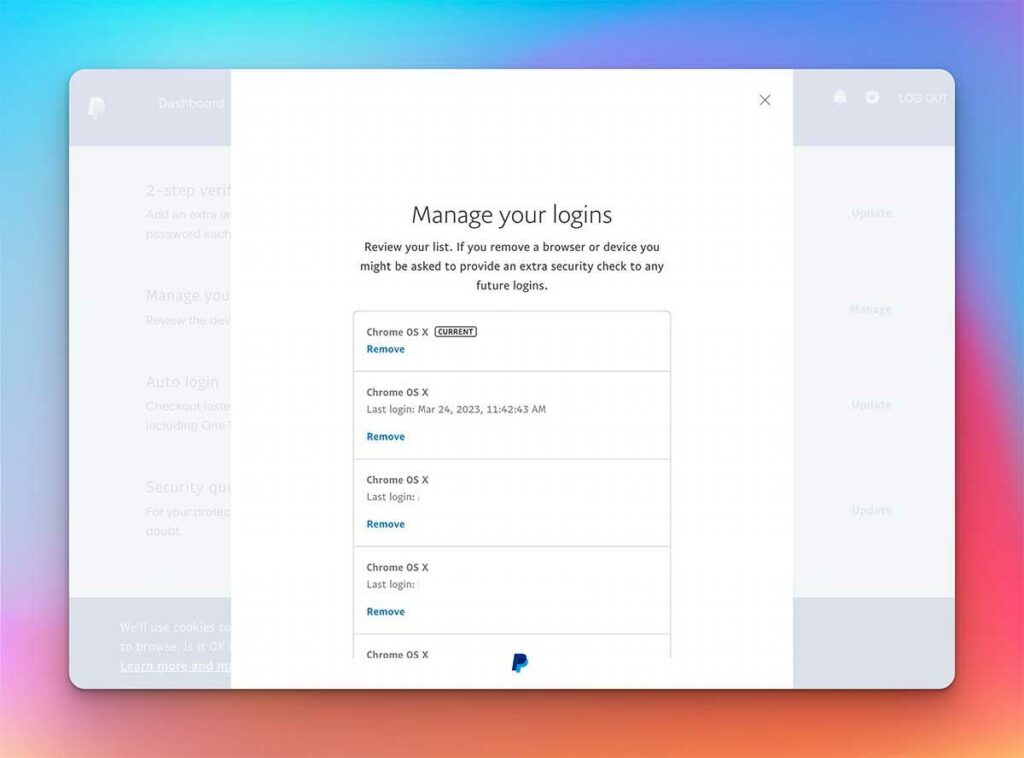
It is important to note that if you notice any suspicious activity on your account, you can report it to PayPal by clicking on the “Report a Problem” button. This will help to ensure that your account remains secure and that no unauthorized access has been made.
It is highly recommended that you check your PayPal login activity at least once a month to stay on top of any potential security threats. By doing so, you can rest assured that your account is safe and secure at all times.
Understanding the Login Activity Page
The Login Activity page on PayPal is a tool that can be used to monitor all recent login attempts made on your account. This page provides a detailed overview of all the login activities that have taken place on your account, including the date, time, location, and device used to access your account. It is a useful feature that can help you keep track of your account’s security.
To access the Login Activity page, you need to log in to your PayPal account and click on the “Settings” icon located at the top right corner of the page. From the drop-down menu, select “Security” and then click on “Login Activity” under the “Security Key” section. This will take you to the Login Activity page, where you can view all the recent login attempts made on your account.
Each entry on the Login Activity page will show you the date and time of the login attempt, the location of the device used to access your account, and the type of device used (such as a computer or mobile device). This information can be helpful in identifying any suspicious activity on your account.
If you notice any suspicious login activity on your account, you can take immediate action by clicking on the “Report a Problem” link located next to the suspicious activity. This will allow you to report the activity to PayPal’s security team, who will investigate the matter and take appropriate action to protect your account.
In addition to monitoring your login activity, it is also important to keep your account information secure by using strong passwords, enabling two-factor authentication, and regularly updating your account information. By taking these steps, you can help ensure that your PayPal account remains safe and secure. So, always be vigilant and keep an eye on your Login Activity page to stay on top of your account’s security.
How to Interpret Login Activity Details
Once you have accessed your PayPal login activity, you will be presented with a list of all the recent logins to your account. Each login will have a date and time stamp, as well as the location and device used to access your account.
If you see any login activity that you do not recognize, it is crucial to take action immediately. This could include changing your password, contacting PayPal customer service, or even reporting the activity as fraudulent.
It is also important to pay attention to the frequency and location of the logins. If you notice multiple logins from different locations or devices within a short period of time, this could be a sign of suspicious activity.
On the other hand, if you see consistent login activity from a trusted location and device, this is likely just normal usage of your account.
Overall, interpreting your PayPal login activity details is crucial in ensuring the security of your account. By regularly checking and monitoring your login activity, you can quickly identify and address any potential security threats.
What to Do if You Notice Suspicious Activity
In the event that you happen to observe any dubious activity on your PayPal account, it is of utmost importance to take immediate action to safeguard your account and your funds. Here are the steps that you should take:
Change your password
If you happen to notice any unauthorized login attempts or suspicious activity on your account, the first and foremost thing that you should do is change your password. It is highly recommended that you choose a strong and unique password that is not easy to guess.
Contact PayPal
In the event that you suspect that someone has gained unauthorized access to your account, it is highly recommended that you contact PayPal immediately. You can do this by logging into your account and clicking on the “Contact Us” link at the bottom of the page. Alternatively, you can also call PayPal’s customer service hotline to report the issue.
Review your account activity
It is highly recommended that you take a close look at your account activity to see if there are any transactions that you do not recognize. If you happen to find any unauthorized transactions, it is highly recommended that you report them to PayPal right away.
Enable two-factor authentication
To add an extra layer of security to your account, you can enable two-factor authentication. This will require you to enter a unique code sent to your phone or email in addition to your password when logging in.
Monitor your account
It is highly recommended that you keep a close eye on your account activity going forward to ensure that there are no further unauthorized transactions. In the event that you happen to notice any suspicious activity, it is highly recommended that you report it to PayPal immediately.
By taking these steps, you can help protect your PayPal account from unauthorized access and keep your funds safe.
Tips for Keeping Your PayPal Account Secure
When it comes to online accounts, security is of utmost importance. To ensure the safety of your PayPal account, it is crucial to take necessary measures. Here are some tips that can help you protect your account:
Use a strong password
A password that is at least 8 characters long and includes a mix of upper and lowercase letters, numbers, and symbols is recommended. Avoid using easily guessable information like your name or birthdate.
Enable two-factor authentication
Adding an extra layer of security to your account is always a good idea. Two-factor authentication requires a code in addition to your password to log in. You can enable this feature in your PayPal account settings.
Keep your contact information up to date
It is important to ensure that your email address and phone number are current so that you can receive notifications about your account activity.
Be wary of phishing scams
Scammers may try to trick you into giving them your PayPal login information through fake emails or websites. Always double-check the URL and sender before entering any sensitive information.
Monitor your account activity
Regularly checking your PayPal login activity and transaction history can help you identify any unauthorized transactions or logins.
By following these tips, you can help keep your PayPal account secure and protect your financial information.
Conclusion: Regularly Monitor Your PayPal Login Activity
As we come to the end of this discourse, it is of utmost importance that we emphasize the need for consistent and regular monitoring of your PayPal login activity. This is a crucial step in ensuring the safety and security of your account. By keeping a watchful eye on your login history, you can swiftly detect any unauthorized access and take the necessary measures to safeguard your account from potential threats.
It is imperative that you do not overlook the significance of logging out of your account after each session. This seemingly small action can go a long way in preventing unauthorized access to your account. Additionally, it is highly recommended that you use strong passwords that are not easily guessable. This will make it more difficult for hackers to gain access to your account.
Furthermore, enabling two-factor authentication is an added layer of security that can provide an extra level of protection for your account. By following these simple yet effective steps, you can rest assured that your PayPal account is safe and secure from any potential threats that may arise.
Frequently Asked Questions
How can I check my PayPal login activity?
To check your PayPal login activity, log in to your PayPal account and go to the “Settings” section. From there, click on “Security” and then “Login Activity.” This will show you a list of all the recent logins to your account, including the date, time, location, and device used.
What should I do if I see suspicious activity on my PayPal account?
If you see any suspicious activity on your PayPal account, such as logins from unknown devices or locations, immediately change your password and contact PayPal customer service. They will be able to assist you in securing your account and investigating any potential fraudulent activity.
Can I receive notifications for my PayPal login activity?
Yes, you can set up notifications for your PayPal login activity. To do this, go to the “Settings” section of your PayPal account, click on “Notifications,” and then select “Login Notifications.” From there, you can choose to receive notifications via email, text message, or both.
How often should I check my PayPal login activity?
It is recommended that you check your PayPal login activity regularly, at least once a week. This will help you stay on top of any potential security issues and ensure that your account is secure.
What other security measures can I take to protect my PayPal account?
In addition to checking your login activity, there are several other security measures you can take to protect your PayPal account. These include using a strong and unique password, enabling two-factor authentication, and keeping your computer and mobile devices up to date with the latest security updates and antivirus software.

